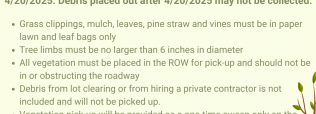Contractor Change Request
To submit a contractor change request, please visit https://www.citizenserve.com/northtopsailbeach
- Login
- On the homepage, click on ‘Apply for a permit’
- From the Application type drop-down menu, select ‘Contractor Change Request’
- ‘Permit#’: Enter the number of the permit you are changing the contractor on
- ‘Contractor Information’: enter the contractor’s company name. If it says ‘No matches found, click here to enter a new contact’ please use the click here to enter their information.
- Once complete, click ‘Submit’
Once this is complete, licensure will be verified, and a verification request will be emailed to the new trade contractor before the change may be completed.