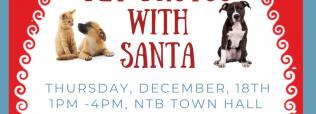Hot Tub (Spa) Application
Requirements
To make a complete hot tub application, you will need following:
-
CAMA Determination: Heather Styron is the CAMA contact with the NC Department of Environmental Quality covering North Topsail Beach and is available at heather.m.styron@deq.nc.gov 252-515-5417 (office) 252-725-3903 (work cell). 400 Commerce Ave, Morehead City, NC 28557. Please inquire about the need for a CAMA determination.
- Completed Swimming Pool Permit Application (online)
- Completed Zoning & Floodplain Devo Permit Application (online)
- Completed Electrical Permit Application (online)
- Sketch showing location of proposed hot tub, and if located:
- In-ground:
- Engineered Hot Tub Plans
- On an elevated deck:
- Elevation Certificate
- Structural Deck Engineering
- In-ground:
- Elevation Certificate based on “construction drawings” (completed, signed, and sealed by a licensed surveyor)
- V-Zone Certification: completed, signed, and sealed by a registered professional engineer or architect (original electronic file)
- Hot Tub Specifications
- Lien Agent Entry Appointment Confirmation (if project is $30,000 or greater)
Please note that a final survey and final elevation certificate are required prior to any final inspections
Application Process
To make this application please complete the following steps:
- Log into: https://www.citizenserve.com/northtopsailbeach
- Complete a Zoning & Floodplain Development Application:
- Mouse over “Services” tab in the top bar
- Click on "Planning and Zoning"
- In the left-hand column, click on "Apply online"
- Select "Zoning and Floodplain Permit" in the drop-down menu
- Complete the application and click "submit"
- Once submitted, note this ZFP permit number (example: ZFP21-000xxx)
- Complete an electrical permit application:
- Mouse over “Services” tab in the top bar
- Click on "Permits"
- In the left-hand column click on "Apply online"
- Select "Electrical Permit" in the drop-down menu
- Indicate “existing project” and enter the ZFP permit number noted above
- Complete the application and click "submit"
- Once submitted, note this electrical permit number (example: E21-000xxx)
- Complete a Swimming Pool Permit application:
- Mouse over “Services” tab in the top bar
- Click on "Permits"
- In the left-hand column click on "Apply online"
- Select "Swimming Pool Permit" in the drop-down menu
- Indicate “existing project” and enter the ZFP permit number noted above
- It may ask for the electrical permit number noted above
- Complete the application and click "submit"
Once the application package is submitted and complete, it will be processed and sent to the Planning Department and Building Inspections Departments for review.