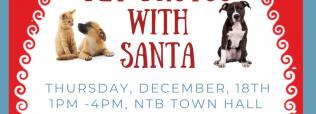Swimming Pool Application
Requirements
Town of North Topsail Beach Unified Development Ordinance §4.03.09 OUTDOOR SWIMMING POOLS, SPAS AND HOT TUBS. (B) (2) Pools and spas are allowed adjacent to coastal buildings only if these amenities will not act as obstructions that lead to damage to nearby buildings. Pools and spas must be installed in-ground (either frangible or immovable) or completely elevated above the DFE. This constraint applies where the ground level is below, at or above the DFE. Above-ground pools within the DFE are prohibited.
Pools, either at-grade or elevated, are allowed adjacent to coastal buildings only if the pools will not act as obstructions that will result in damage to nearby buildings. Community officials must be assured by the design professional that a pool beneath or near a V-zone building will not be subject to breaking up or floating out of the ground during a coastal flood and will therefore not increase the damage potential to the foundation and elevated portion of any nearby buildings. In addition, the design professional must design and site the pool so that any increased wave or debris impact forces will not affect any nearby buildings. Pools, pool decks, walkways, and associated accessory buildings placed under or adjacent to coastal buildings must be structurally independent of the building and its foundation.
References:
The Coastal Construction Manual, FEMA 55, has additional guidance but this guidance often meets higher design criteria than minimum NFIP but it is very good design information.
A complete swimming pool application requires the following:
-
If the pool serves only one single family detached residence, an Onslow County Health Department Approval is not required. All other pools require a review and approval from the Onslow County Health Department. Ms. Auguste Nelson-Graves is the Environmental Health Services Supervisor for Onslow County Environmental Health and is available at Auguste_Graves@onslowcountync.gov (910) 989-3059. 234 NW Corridor Blvd, Jacksonville, NC 28540.
-
CAMA Determination: Heather Styron is the CAMA contact with the NC Department of Environmental Quality covering North Topsail Beach and is available at heather.m.styron@deq.nc.gov 252-515-5417 (office) 252-725-3903 (work cell). 400 Commerce Ave, Morehead City, NC 28557. Please inquire about the need for a CAMA determination.
- Completed Swimming Pool Permit Application (online)
- Completed Zoning & Floodplain Devo Permit Application (online)
- Completed Electrical Permit Application (online)
- Sketch showing location of proposed swimming pool, and if located:
- In-ground:
- Signed & Sealed Plot Plan
- Engineered Pool Plans
- Location of proposed fence
- On an elevated deck:
- Structural Deck Engineering
- In-ground:
- V-Zone Certification: completed, signed, and sealed by a registered professional engineer or architect (original electronic file)
- Pool Specifications
- Fence Specifications, including image of fence type/material
- Lien Agent Entry Appointment Confirmation (if project is $30,000 or greater)
- Elevation Certificate based upon construction drawings for “accessory” including the Elevation of grade and Elevation of mechanical and electrical equipment.
Please note that a final survey and final elevation certificate are required prior to any final inspections.
Application Process
North Topsail Beach has launched a new platform for permitting. To make this complete application, follow these steps exactly in this order:
- Log into: https://www.citizenserve.com/northtopsailbeach
- Complete a Zoning & Floodplain Development Application:
- Mouse over “Services” tab in the top bar
- Click on "Planning and Zoning"
- In the left-hand column, click on "Apply online"
- Select "Zoning and Floodplain Permit" in the drop-down menu
- Complete the application and click "submit"
- Once submitted, note this ZFP permit number (example: ZFP21-000xxx)
- Complete an electrical permit application:
- Mouse over “Services” tab in the top bar
- Click on "Permits"
- In the left-hand column click on "Apply online"
- Select "Electrical Permit" in the drop-down menu
- Indicate “existing project” and enter the ZFP permit number noted above
- Complete the application and click "submit"
- Once submitted, note this electrical permit number (example: E21-000xxx)
- Complete a Swimming Pool Permit application:
- Mouse over “Services” tab in the top bar
- Click on "Permits"
- In the left-hand column click on "Apply online"
- Select "Swimming Pool Permit" in the drop-down menu
- Indicate “existing project” and enter the ZFP permit number noted above
- It may ask for the electrical permit number noted above
- Complete the application and click "submit"
Once the application package is submitted and complete, it will be processed and sent to the Planning Department and Building Inspections Departments for review.